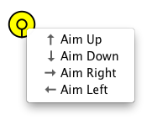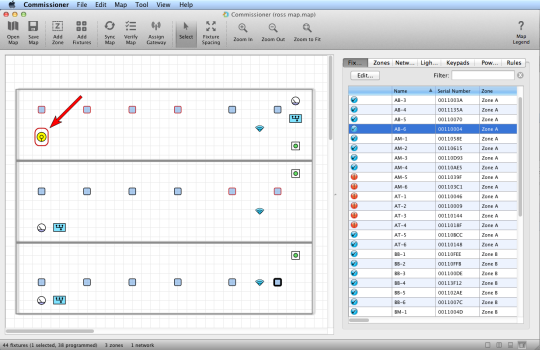Fixture Target

|
The fixture target positions fixtures on the map grid. When you click
and drag the target, and then add a fixture, that fixture lands in the
target location. Also, you can right-click on the map and select Move
Target Here to specify the target location. |
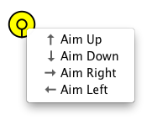
|
Note that the target is aimable. When you right-click
on the target, you can select among four directions: up,
down, right, left. Then, as you add fixtures the target
moves in the aimed direction. |
Last modified: August 11, 2016 01:53:31 PM