Display Mode
Click the display mode icons in the bottom-right corner of the screen to change the display mode to map view only, change to data view only, or change to map view above data view. The icon on the far right reverts to the default display mode, side-by-side map and data views.

|

|

|
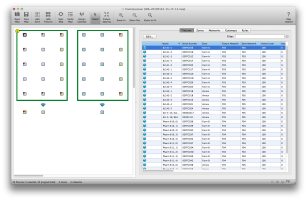
|
| Map View Mode | Data View Mode | Map View above Data View | Default View Mode |
