Blink Fixture
Use this tool to locate a fixture:
- Select a fixture on the map grid or in the fixtures tab.
- Go to Edit > Blink.
The Blink Fixtures dialog box opens: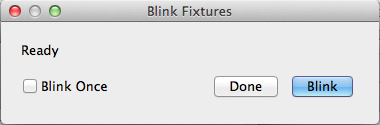
- Click Blink.
The fixture will blink continuously. - When you have located the fixture, click Done.
Tip: Optionally, if you want the fixture to blink one time, select the Blink Once checkbox and then click Blink.