0-10 Volt Characterization
If you are connecting 0-10v fixtures to a DLA, you should create a 0-10v characterization to describe those fixtures. Fixtures connected to a DLA via a DLA-CA or DLA-FA require a fixture characterization to perform properly.
- Before running the 0-10v characterization wizard, ensure that there is steady light around the fixture / sensor, and turn all other lights off. Doing this will provide the best results.
- Go to Map > Characterize 0-10v
The 0-10v Characterization wizard opens.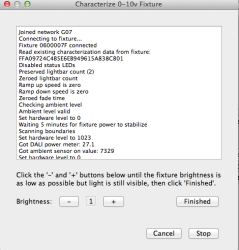
- Click Begin.
- When prompted, use the - and + buttons to adjust to the lowest number where you can still see the light (generally this is 1), and click Finished.
- When prompted, enter a Characterization Name, and then click OK.
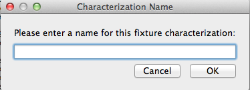
- Click Done to complete characterization.
- Sync the Map to save changes.
The 0-10v characterization profile is now available for future use. You can view and apply the profile from the Edit Fixture menu.