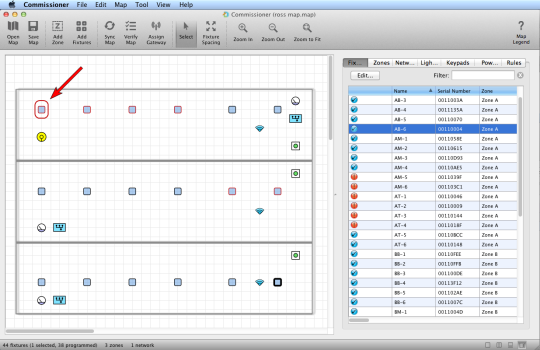Devices
The following table provides a legend for devices:

|
Fixtures appear on the map grid as square icons. |  | Gateways appear on the map grid as wedge icons. |

|
Optional keypads appear as boxed circular icons. |  | Optional power meters appear as circular icons. |

|
Optional power gateways appear as rectangular icons. |  | Selected objects appear with a heavy black outline. |

|
Color coding corresponds to zone assignment; all fixtures in the same zone have the same fill color. | A red box within a fixture icon indicates that the fixture is a coordination master (the occupancy sensor of this fixture triggers other fixtures as well). | |
|
|
A yellow box indicates that the fixture has been enabled for daylight harvesting functionality. | A blue box indicates that the fixture has yet to be verified (Commissioner has not communicated with fixture). | |

|
A red outline indicates that the fixture settings do not match the map file and a sync should be performed. | A magenta outline indicates that fixture (DLA) settings are synced with the map file but DLA commissioning should be performed. | |

|
When the Show Serial Numbers options is selected in the View Menu, fixture icons all change to rectangles and display the last four digits of their serial numbers. |  | When the Show Serial Numbers options is selected, each Power Gateway display the first four letters and/or numbers in its name. |



|
Likewise, when the Show Serial Numbers option is selected, the lighting gateway, keypad, and power meter icons change so as to display the last four digits of their serial numbers. |  | A red box indicates that the fixture is a coordination master. |

|
A yellow box indicates that the fixture has been enabled for daylight harvesting functionality. |  | A multi-color box indicates that the fixture has yet to be verified (Commissioner has not communicated with fixture). |

|
A red outline indicates that the fixture settings do not match the map file and a sync should be performed. | A magenta outline indicates that the fixture (DLA) settings are synced with the map file but DLA commissioning should be performed. | |
|
|
A green box indicates a fixture has been enabled for battery backup. | ||