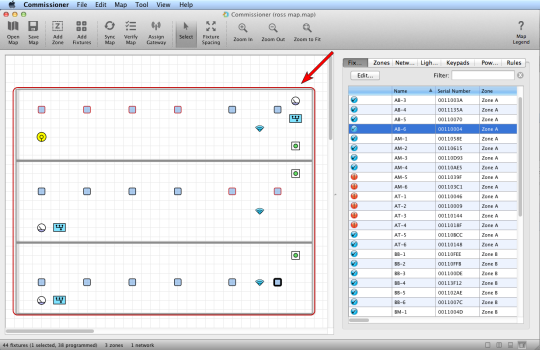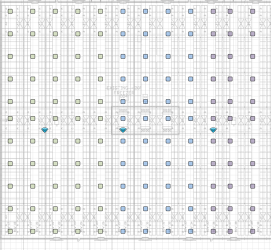Background Image
You can add a facility floor plan image to the map file:
The floor plan image is useful for placing fixtures and lighting gateways on the map grid. If the floor plan image is opaque, use the Set Background Transparency feature to make the grid visible.
Tip: When working with a large map file, press the [spacebar] and then click-and-drag to scroll around the map.
Tip: If a floor plan image is not available, use Microsfot Powerpoint® to create one.