Daylight Harvesting Calibration
A daylight harvesting-capable lighting system uses available, natural light to offset the amount of electrical lighting needed to illuminate an area, reducing energy consumption.
Daylight Harvesting FAQ
The facility management team specifies target illumination levels for each zone, and those levels are configured in the map file using Commissioner. When a daylight harvesting-enabled fixture detects daylight, that fixture dynamically dims its light output to a level where the sum of the output plus the daylight level matches the target illumination level.
Example: A zone's target level is 20 footcandles and all fixtures in that zone are delivering enough illumination to reach the target level.
- If daylight adds 15 footcandles of illumination to the area below a fixture, then that fixture dims until it is delivering 5 footcandles.
- Likewise, if daylight adds 12 footcandles of illumination below a fixture in the same zone, then that fixture dims until it is delivering 8 footcandles.
- As daylight levels change over the course of a day, the fixtures continuously adjust output to match the target illumination level.
Calibration enables each fixture to "learn" how much light output is necessary to reach a target illumination level. For example, if the target level for a specified distance above the floor is 20 footcandles, then the fixture must be calibrated to output the correct amount of illumination to achieve the 20 footcandle target.
- Automatic Calibration — Use Commissioner to automatically calibrate one or multiple daylight harvesting-enabled fixtures within a zone. Additionally, you can auto calibrate an entire zone, network, or an entire facility. To determine baseline light levels during auto calibration, Commissioner sets all fixtures in the selected area to 100% output and then sequentially steps each fixture through multiple dimming levels, using the fixture's light sensor to measure light levels and perform calibration. Auto calibration is the fastest calibration method.
- Manual Calibration (with a Light Meter) — Manually calibrate each fixture by measuring the light level with a handheld light meter and then entering the measured value into Commissioner. This is the most precise calibration method.
- Manual Calibration (without a Light Meter) — Manually calibrate each fixture by using a slider control in Commissioner to adjust the light level to a subjective target level. This is the least precise calibration method.
For daylight harvesting calibration in a large facility, Digital Lumens recommends a hybrid of auto calibration and manual calibration (with light meter). For example, it is possible to perform auto calibration across a zone, network, or full facility and then go back and perform manual calibration on the fixtures closest to the skylights or open doorways.
Auto calibration must be performed at night, when fluctuations in daylight levels will not affect the readings taken by the light sensors on each fixture. Likewise, for the best accuracy, manual calibration should be performed at night, though night calibration is not a requirement.
Calibration can only occur after the fixtures are installed because Commissioner factors in illumination levels for both daylight and the output of nearby light fixtures.
When calibrating fixtures, you have the option to allow fixtures to Dim to Off. If this option is enabled, the fixtures are allowed to turn completely off when there is sufficient daylight to achieve the target illumination levels. When the daylight level falls, the fixtures turn on again.
All fixtures must be calibrated in Commissioner. Additionally, in LightRules, daylight harvesting must be activated at the global level. Refer to the LightRules Help Center for full details.
You can enable or disable daylight harvesting for fixtures that have been calibrated:
- In the Edit Fixture Configuration dialog box, check or uncheck the Daylight Harvesting checkbox.
- Sync the Map.
Note: If you disable a fixture's daylight harvesting functionality and later re-enable daylight harvesting for that fixture, you only need to sync the map — you do not have to re-calibrate the fixture, as Commissioner stores the calibration values.
Tip: To rapidly identify the fixtures that have been enabled for daylight harvesting, open the fixture tab and then scroll to the right. The "D.H." column shows the daylight harvesting status of each fixture.
In the fixtures tab, the D.H. column displays the status for each fixture:
- N/A — The fixture does not support daylight harvesting
- N.C. — The fixture has not been calibrated; you must calibrate the fixture in order to enable daylight harvesting functionality.
- Yes — Daylight harvesting is calibrated and enabled.
- No — Daylight harvesting is calibrated but not enabled.
Note: If the Yes or No status appears in red text, the map must be synced.
After calibration, you can view and edit a fixtures' daylight harvesting settings:
- In the Edit Fixture Configuration dialog box, click DH Config... to view current parameters, adjust the active and inactive target levels (of light-meter calibrated fixtures), and enable/disable the dim to off feature.
- After making changes, Sync the Map.
(![]() NEW) After initial calibration, you can adjust the daylight harvesting percentage targets for fixtures:
NEW) After initial calibration, you can adjust the daylight harvesting percentage targets for fixtures:
- From the Commissioner menu, select Edit > Edit Fixture:
- In the Edit Fixture Configuration window, click Adjust DH...
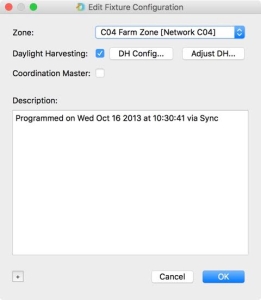
- In the Adjust DH Calibration window, adjust the slider to increase or decrease the daylight harvesting targets:
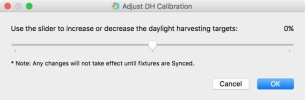
- Click OK.
- Sync the Map to apply the fixture changes.